Translate the keys
With the web-based translation editor, stored translation keys and translations can be managed intuitively and efficiently.
The translation editor is located under Translations in a project.
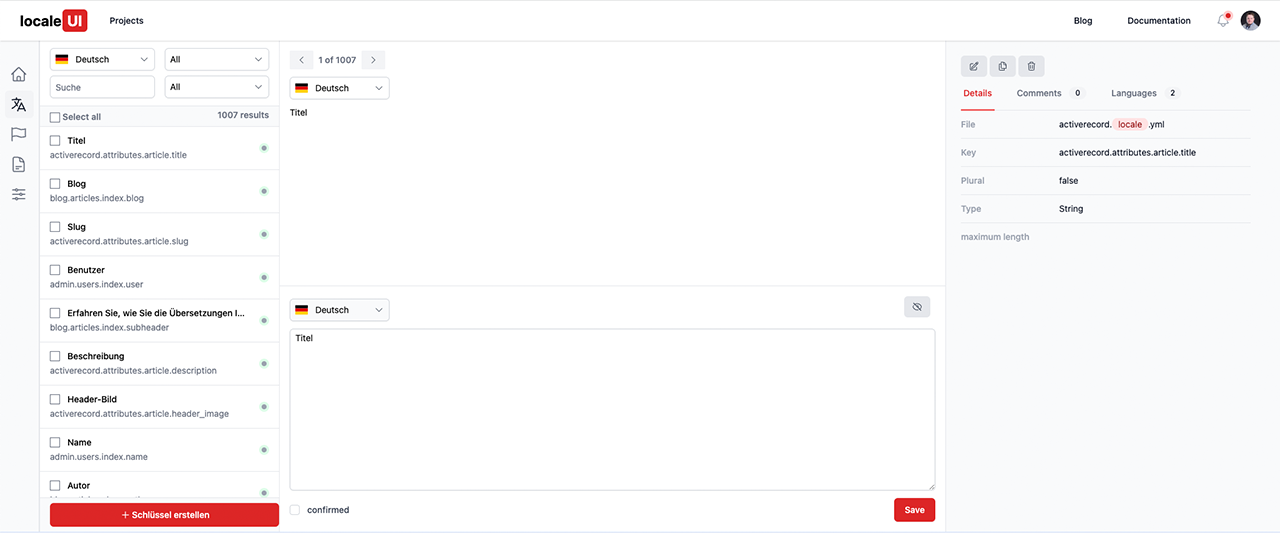
In the left area there are all translation keys, which can be filtered by language, file, progress and search string. Clicking on a key opens the translations in the middle area in the reference language and the respective language that is to be edited. The translation in the selected language can be edited and saved by clicking on the Save button. The status of the translation can also be set and saved using the verified checkbox.
After selecting a translation key, an overview area for the translation key opens in the right area. There you can see which file the key belongs to, what format is expected for the translation, etc.
New translation keys can also be created via the translation editor. There is a button + create key in the bottom left area.
The button opens a new layer with a form for creating new keys. To do this you have to select the file to which the key should be added, the key itself and you can specify the format and maximum character lengths, as well as whether it is plural or not.