Import your content
Here you can find out how to import content from your project into localeUI. To do this, you need to upload the language files from your project to localeUI. This can be done using localeUI <TODO - LINK> or directly via the application.
This section describes how to upload language files via the localeUI application. Uploading language files via the localeUI Gem is described in another article.
In the project overview, you can see all the projects that you have created. Clicking on a project takes you to the overview of the desired project.
After opening the desired project, a navigation bar is displayed on the left. In the navigation, you can switch between the different areas of the project. To upload language files, click on the Files area.
In the Files area, you will find all the language files that have already been uploaded and a drag and drop field into which you can drag files from a file overview of the operating system. It is also possible to click on the drag and drop field and a file selection window will open.
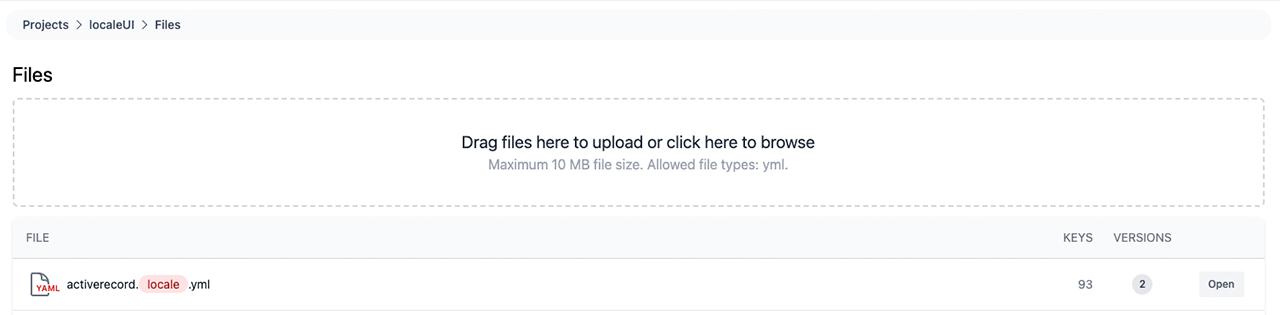
Depending on whether you have dragged language files into the drag and drop field or selected files via the file selection window, these are automatically uploaded and read in. If language files have been selected that contain content for languages that have not yet been created, the language will be created automatically.
LocaleUI also recognizes when language files - apart from the localization identifier - are identical and merges them. Versioning is used for the language files. The localization identifier uses the following scheme *.{locale code}.* to identify identical language files.
The individual imported language files can also be opened via the language file view.
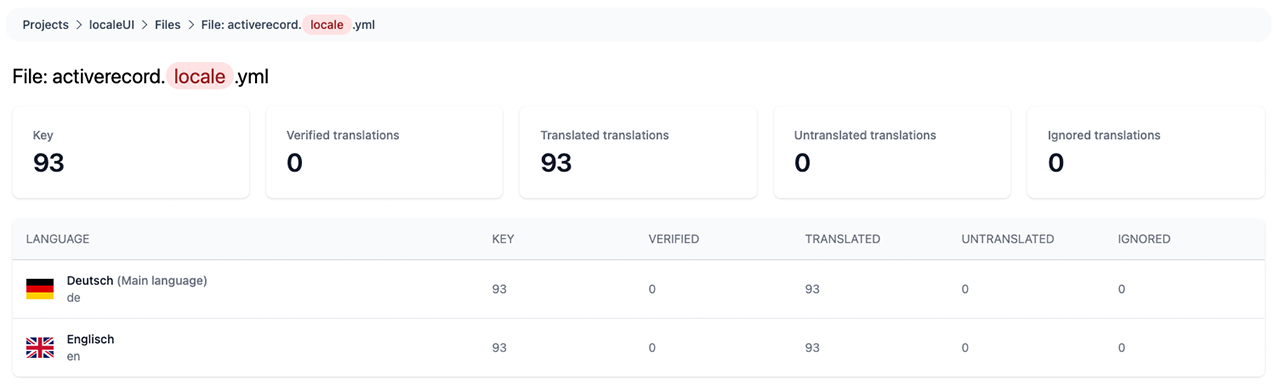
In the language file view, the translations contained are displayed by language. The progress of the translations is also displayed so that it is always transparent how many keys have already been translated and how many are in which translation status.