Manage the languages
Under the link Languages in a project, you can see all the languages created in the selected project. Created languages are languages that have been created by employees of the project or imported via a language file.
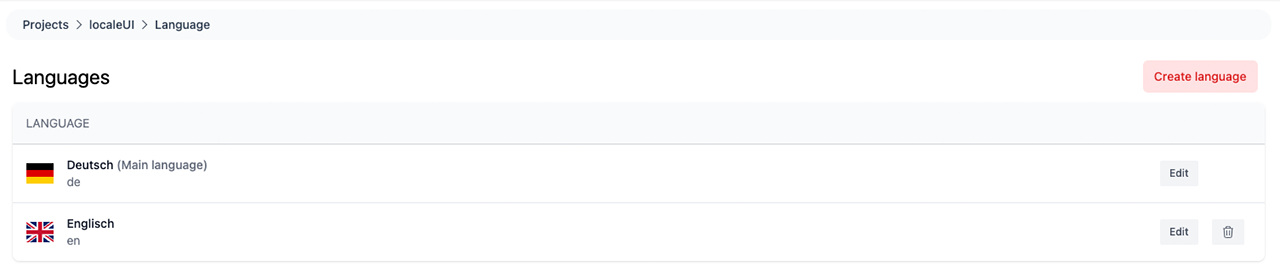
Any language can be edited. All language fields can be changed. The languages can also be removed except for the main language. The main language cannot be removed because this is the reference language that appears above the translation.
You can also create a new language using the Create language button at the top right.
To create a new language in a project, you must click the Create language button in the language overview at the top right. A new layer then opens with a form that you can use to create a new language.
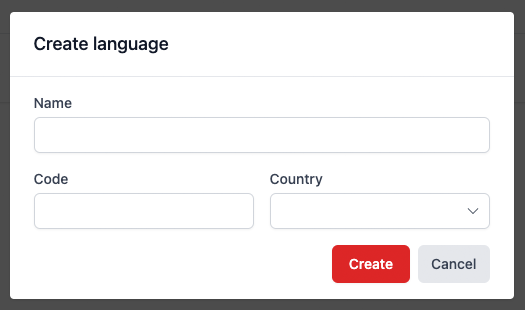
To do this, enter the name and code of the new language and select a country for which the language should be created. Submit the form to create the language using the Create button.